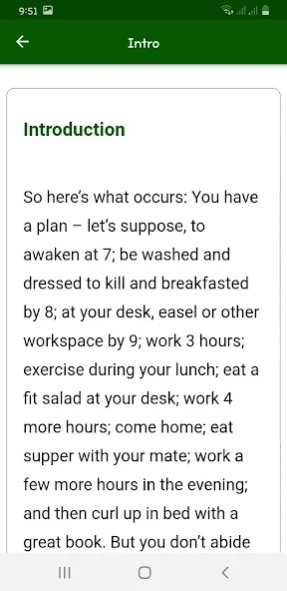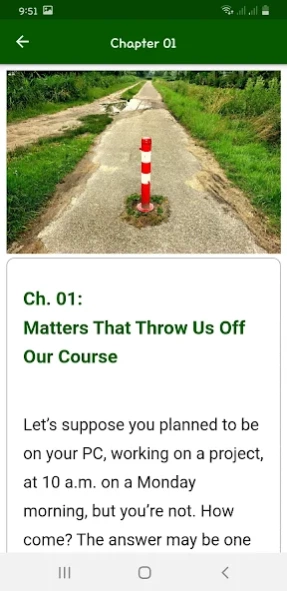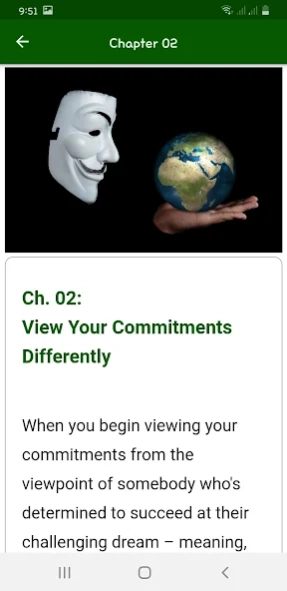Procrastination Killer 13.0
Free Version
Publisher Description
Procrastination Killer - Learn how to stop procrastinating with our Procrastination Killer App.
What is procrastination and what does procrastinate mean? Procrastination is delaying, avoiding or not focusing on issues or tasks that matter to us. It happens when you set yourself to do something but find yourself doing something else entirely different or doing nothing at all. The challenge of how to stop procrastinating be motivated by the accomplishment of finishing the task early.
The question is, do people procrastinate becuase they are lazy or have anxiety from the task or is it simply a lack of motivation? Learning how to overcome laziness is a difficult task, you need to find within yourself the intrinsic motivation to complete it. Asking yourself "why am I so lazy?" and answering the question for yourself can help you understand what is causing you to keep procrastinating.
Included in our Procrastination Killer App:
* Matters that throw us off our course
* Viewing your commitments differently
* Recognizing the issue
* Success obstacles
* 3 productivity actions
* using productivity actions
* 5 success hints
Learn how to overcome laziness and increase your motivation with our Procrastination Killer app. Included in our Procrastination Killer app are helpful and effective strategies to help keep you motivated an focused on the task at hand. Download it for free today.
About Procrastination Killer
Procrastination Killer is a free app for Android published in the Food & Drink list of apps, part of Home & Hobby.
The company that develops Procrastination Killer is Media App World. The latest version released by its developer is 13.0.
To install Procrastination Killer on your Android device, just click the green Continue To App button above to start the installation process. The app is listed on our website since 2023-10-01 and was downloaded 1 times. We have already checked if the download link is safe, however for your own protection we recommend that you scan the downloaded app with your antivirus. Your antivirus may detect the Procrastination Killer as malware as malware if the download link to com.freemobileapps.procrastinationkiller is broken.
How to install Procrastination Killer on your Android device:
- Click on the Continue To App button on our website. This will redirect you to Google Play.
- Once the Procrastination Killer is shown in the Google Play listing of your Android device, you can start its download and installation. Tap on the Install button located below the search bar and to the right of the app icon.
- A pop-up window with the permissions required by Procrastination Killer will be shown. Click on Accept to continue the process.
- Procrastination Killer will be downloaded onto your device, displaying a progress. Once the download completes, the installation will start and you'll get a notification after the installation is finished.